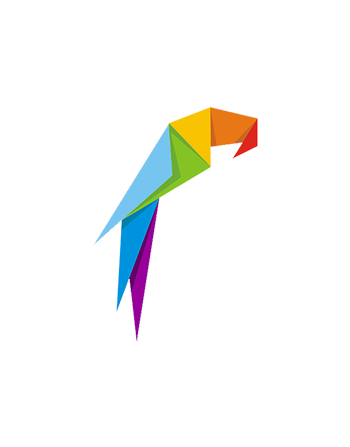If you think it doesn’t take much to create a print-ready layout, wait until you need to make one, and you’ll see how complex the task can be! It requires attention to detail, precision, and, of course, sufficient knowledge in the printing process itself.
While no one will intentionally submit a file with issues, it’s not uncommon for beginners to make some mistakes. Even pro designers commit them at times, too! That said, it’s still best to avoid these errors in the future. AMX print is going to share five of the most common mistakes that you should be wary of and try to avoid when you make a print-ready layout:
1. Missing Crop Marks (Or Improperly Placed)
Crop marks are short and thin lines that are placed in all the corners of any artwork layout that indicates where you’ll cut the paper after the design is printed. When the artwork is fed to the printer, it’s usually printed onto a larger sheet than the desired final size. Those crop marks will then be used as a guide so you can cut them to the size you want. When crop marks are missing or not in their proper place, you’ll find it hard to get your print in the correct dimensions.
2. Improper Bleed Setup
A bleed is the ink coverage that goes all the way around to the paper’s edge. There should be no unprinted area at the border. If there are parts of your artwork that extend to the edge, you should set up the file to make sure that the bleed is accommodated. You can do this by extending the design by at least ⅛” beyond the crop marks. These bleed areas will have to be cut off when you trim along the crop marks.
3. Improper Document Size
You can’t believe how common this happens: you need a printed art at 6” x 9” or 10” x 14” but mistakenly submit a file that’s 8.5” x 11”. This tiny error can cause unnecessary problems. Most of the time, the file will have to be reworked to the proper size, which can take time, effort, and cost. To avoid costly delays, make sure to double-check your artwork file size so that it matches the finished piece.
4. Poor Image resolution
When printing documents, the images should at least be 300 dpi if you want it clear. Do not just carelessly use images downloaded from the web because they are typically low resolution. While those web images may appear really clear on your screen, you can bet it’s going to look blurry and pixelated when printed.
5. Problems with Grammar and Spelling
If there’s text in print, you have to thoroughly proofread the document before submitting the file. You want to make sure that there are no spelling or grammar issues before you send it to the printer. The last thing you want is to reprint because you didn’t review the copy before declaring the file print-ready.
Conclusion
These are just a few of the most common mistakes that are often found in print layouts. Whether it’s going to be for your business signs, brochures, or anything else, you want to ensure that you avoid all these so you won’t waste time and money on redoing things.
When your layout is ready, make sure to send it to one of the most reliable printers in Epping, Essex – AMX Print. Our seasoned team can take care of all your promotional materials and any other printing needs you might have. Contact us today to find out more about our services!